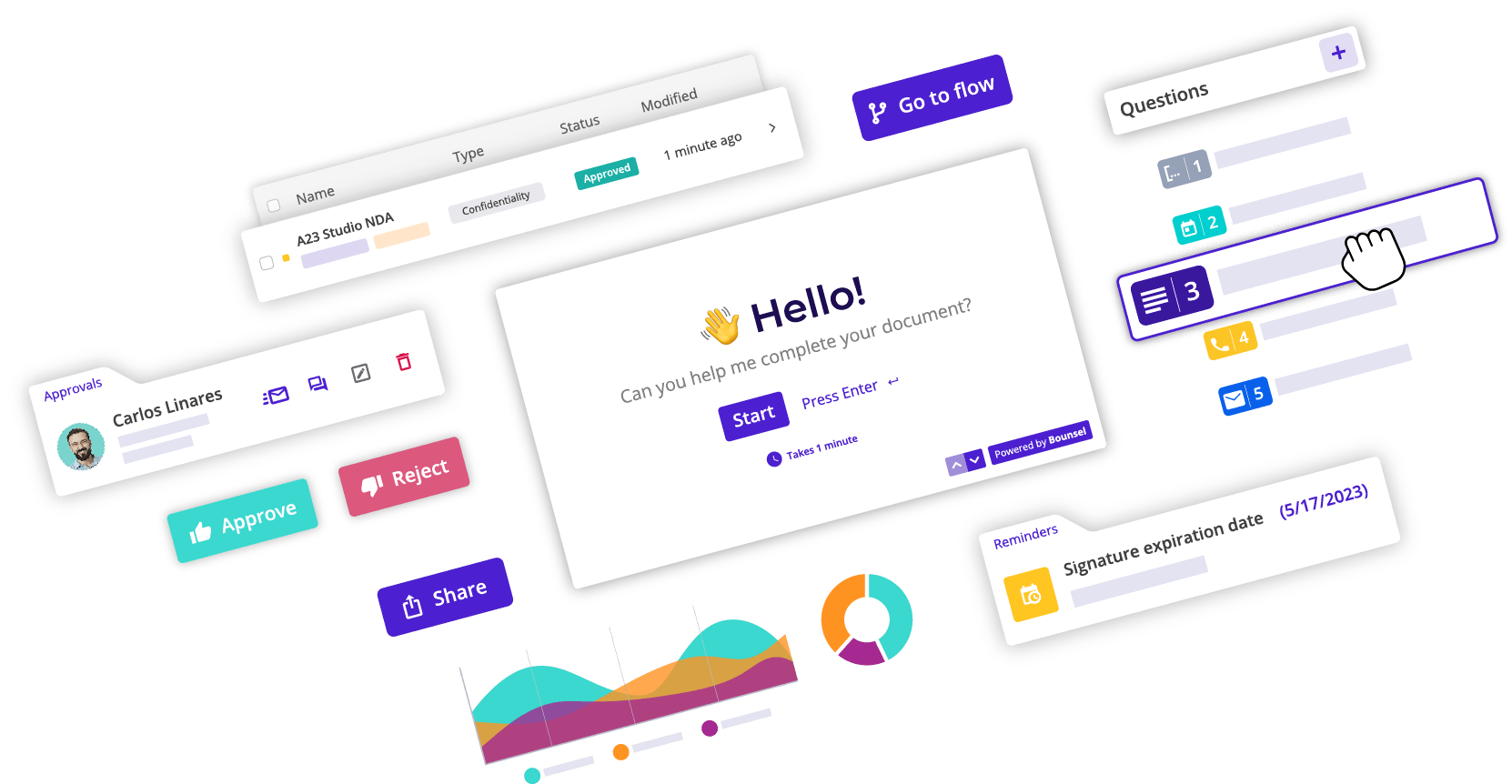In today’s fast-paced digital world, businesses are constantly looking for ways to streamline operations. The legal domain is no exception. Creating legal documents can be a painstaking process, considering the precision and attention to detail it requires. One wrong input can compromise the entire document. However, with the advent of innovative solutions like the Bounsel template engine, generating precise and error-free legal documents is now more feasible than ever.
Bounsel is a state-of-the-art mail merging system that provides a programmatic solution for creating templates in .doc or .docx formats. Like a templating engine, Bounsel uses a given template and some data to output a generated document, making the process efficient, hassle-free, and less prone to manual errors.
Bridging Gaps with Bounsel
Inspired by the language-agnostic Mustache specification, Bounsel’s engine tags syntax is designed for simplicity and efficiency. The tags begin with an alphabetical character, while other types of tags start with special prefixes, catering to specific data parts like loops, conditions, and variables.
For instance, the tags `[#loop]` and `[/loop]` are used to start and close a data part for “loop”. Similarly, `[#condition]` and `[/]` are utilized to begin and close a “conditional” data part. `[variable]` is also used for the data part “variable”.
By automating and personalizing the document generation process, Bounsel significantly reduces time, effort, and potential inaccuracies.
Legal Document Creation Simplified
Consider creating a lease agreement. The agreement details, such as the parties’ names, lease terms, and rental amount, vary from one agreement to another. Bounsel can utilize a lease agreement template and data provided to generate different lease agreements.
Here’s an example of how the lease agreement template might look like:

In the above template, `[#propertyAddress]` and `[/]` mark the beginning and end of the conditional text, it checks if the propertyAddress value exists.
The fields [date], [lessorName], [lesseeName], [propertyAddress], [leaseTerm], and [rentalAmount] are variables that will be replaced by the actual data.