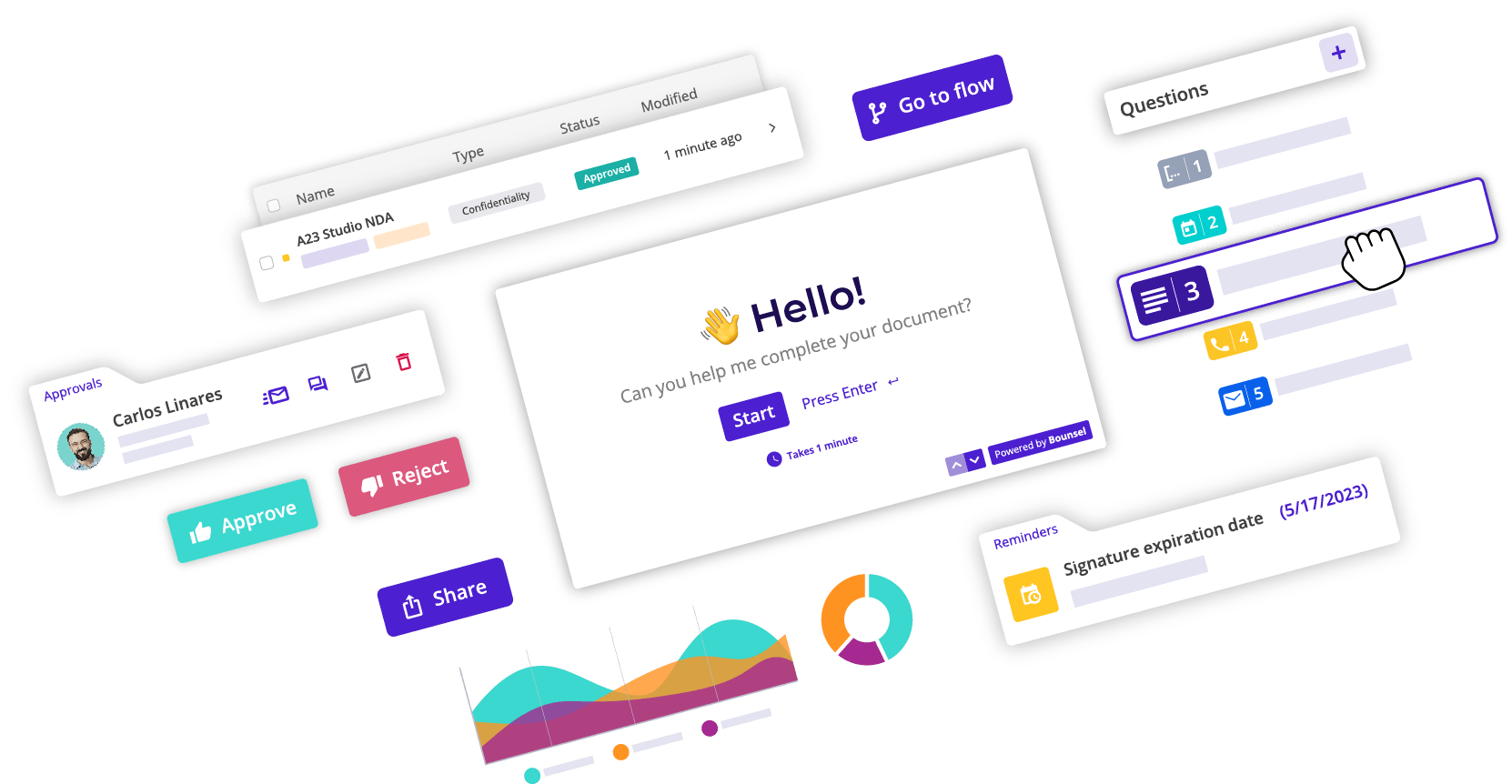In today’s fast-paced business landscape, legal teams face an ever-increasing workload, dealing with contracts, agreements, and compliance matters. To stay competitive, legal professionals need tools that not only simplify their routine but also enhance productivity. Bounsel Flow, a cutting-edge contract management solution, provides just that. In this article, we will explore why legal teams should integrate their daily apps with Bounsel using Zapier and how this integration can significantly improve their routine.
What is Bounsel Flow?
Bounsel Flow is a powerful contract management platform designed to streamline the entire contract lifecycle. It offers features such as contract drafting and automation, collaboration, signing, approvals and reminders, helping legal teams manage their contracts more efficiently. Bounsel Flow enables users to centralize their contracts, reducing the risk of lost documents and minimizing the time wasted in searching for critical information.
Why Integrate with Zapier?
Zapier is a widely-used automation platform that allows users to connect and integrate various applications without any coding. By integrating Bounsel Flow with the apps legal teams use daily, they can create automated workflows that optimize their routine and improve efficiency. Here are some of the benefits you can obtain from this integration:
Seamlessly Centralize Data: Integrating Bounsel Flow with apps like Google Drive, Dropbox, or Microsoft OneDrive allows legal teams to automatically store contracts and related documents in a centralized location. This streamlines data management, making it easier to access, share, and collaborate on contracts, reducing the risk of version control issues.
Enhanced Collaboration: Zapier integration enables legal teams to automate communication between Bounsel Flow and their preferred communication tools like Slack or Microsoft Teams. This means getting real-time updates on contract status, deadlines, and approvals without having to switch between applications constantly.
Efficient Contract Creation: Integrating Bounsel Flow with document creation platforms like Google Docs or Microsoft Word simplifies the contract drafting process. Legal teams can create templates, pre-fill contract details, and automate approvals, saving valuable time and ensuring consistency in contracts.
Time-Saving Approvals: Legal teams often require approvals from multiple stakeholders. With Zapier integration, Bounsel Flow can be linked to project management tools or email clients like Trello or Gmail, allowing automatic notifications and tracking of contract approvals.
Stay on Top of Deadlines: Integrating Bounsel Flow with calendar applications like Google Calendar or Microsoft Outlook ensures that important contract milestones and deadlines are automatically added to their schedules. This eliminates the risk of missing critical dates and helps legal teams stay organized.
Automated Reminders: By integrating Bounsel Flow with task management tools like Asana or Todoist, legal professionals can set up automated reminders for contract renewals, negotiations, or any other time-sensitive tasks.

Integrating Bounsel Flow with Zapier and other daily apps is a game-changer for legal teams seeking to optimize their workflow and boost productivity. The seamless integration enables the automation of various processes, from contract creation and approvals to data storage and reminders. By reducing manual tasks and streamlining communication, legal professionals can focus on higher-value strategic work, ultimately leading to a more efficient and effective legal department.
Embrace the power of Bounsel Flow and Zapier integration today and elevate your legal team’s performance to new heights. Empower your legal professionals to work smarter, not harder, and witness the transformation of your legal operations.