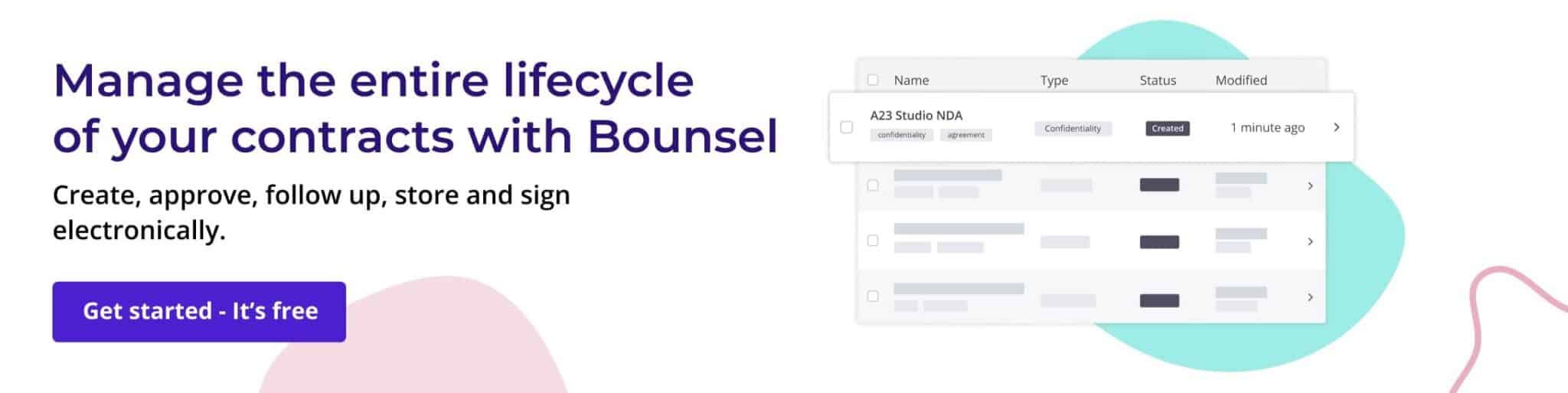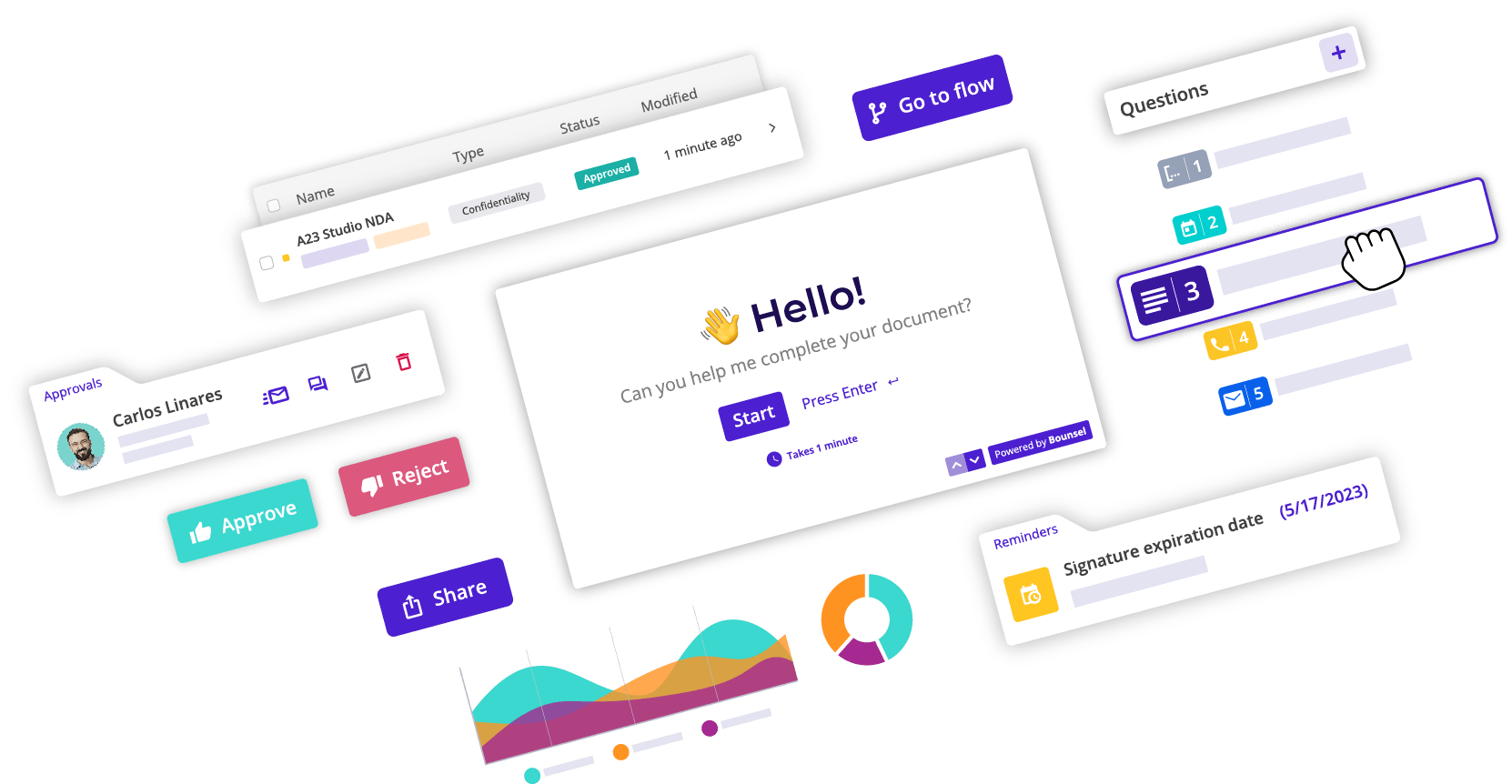Change the FinalFinalVersionV12.docxto a collaborative contract in Bounsel.
If every time you have drafted a contract you have ended up with 12 versions of the final document and more meetings than you would like to admit, don’t worry, there is an alternative to do away with that. Here are the advantages that Bounsel offers over more traditional ways to negotiate and collaborate in the creation and management of documents.
Collaboration and contract negotiation in Microsoft Word
Microsoft Word allows you to control and collaborate in the drafting of contracts thanks to the “change control” function and the other revision tools, such as the creation of comments within the document. However, when it comes to negotiating, it is still essential to communicate by other means, such as email or an online meeting. In this way, irrelevant versions of documents are generated, which only help to fill up space in our internal storage.
Pros:
- You can see the modifications of the document with the “change control”. This allows quick and easy access to changes within a document.
- Possibility to accept or reject changes.
Cons:
- Collaboration is not instantaneous.
- The negotiations are not directly set out in the document.
- Creation of unnecessary document versions.
- Ease of misplacement of versions.
Collaboration and contract negotiation in Bounsel
At Bounsel, involving the parties in the process is super simple, whether they are users of our platform or not. Simply click on the invite member button, and an email will automatically be sent to the member for them to view and consider modifications, as well as to approve the document or sign the contract from the same platform.
You can also edit the entire document in real time and track comments and tasks easily. In addition, to solve the problem of versions present in Word, it has a feature that allows you to view all the existing versions of the document. We will be able to see the whole life of our contract in an instant!
You can also add different roles for each person participating in the document, such as reader (can only view the document) or commenter (can view and comment on the document). You can even set permissions to perform certain actions within the document: editor and owner.
Pros:
- Easy to share.
- Documents are dynamic, so you can collaborate without constantly sending emails. In other words, negotiation and collaboration take place on the same platform.
- Enables online collaboration from any electronic device.
- Comments can be added for discussion with other users.
- Review and compare all versions of the contract in one place.
Cons:
- It’s not as direct as negotiating in person, but you can do it without leaving your couch at home. 😜
- It is necessary to learn how to use the platform. Nothing you can’t do over a drink at your favourite beach bar. 🍹
As you have seen, Bounsel makes it easier for parties to interact with each other and streamlines any negotiation process.
In the next article we will reveal the advantages of our advanced electronic signature, so stay tuned, are you going to miss it?
In the meantime… Find out more about Bounsely’s collaborative platform and work with your colleagues and clients to draw up contracts in record time!
Here you can see the following articles from the 👇 section.
Did you miss the first one? 👇